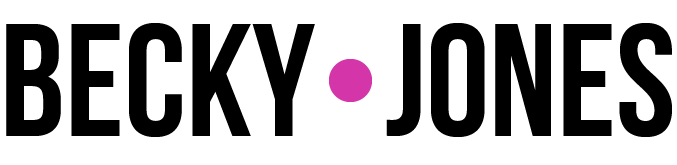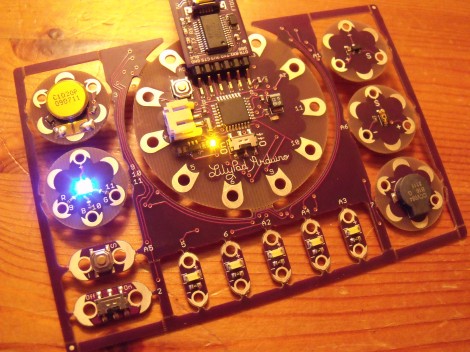I was very excited to receive an Arduino LilyPad ProtoSnap for Christmas, and have since been playing with it testing out different features. Here’s a quick review of my experience so far.
The LilyPad Arduino is a microcontroller board designed for wearables and e-textiles. It’s been designed so it can be easily sewn to fabric and connected to sensors/power supply via conductive thread. It was designed by Leah Buechley and SparkFun Electronics.
A ProtoSnap is a great place to start if you’re eager to get into e-textiles but are a bit rusty with your electronics skills. Everything is pre-wired together on a single board, which means you can focus on exploring possibilities before snapping the board apart and building your project. Despite having a GCSE in electronics from way-back-when, I must admit it I was glad to focus purely on debugging the errors in my C code rather than in erroneous wiring.
The Protosnap LilyPad Development Board contains the following:
- 1 x LilyPad Arduino Simple Board
- 1 x FTDI Basic Breakout
- 1 x LilyPad Button
- 1 x LilyPad Slide Switch
- 5 x LilyPad Bright White LED
- 1 x LilyPad RGB Tri-Color LED
- 1 x LilyPad Light Sensor
- 1 x LilyPad Temp Sensor
- 1 x LilyPad Buzzer
- 1 x LilyPad Vibe Board
It doesn’t come with a USB cable so make sure you have a USB mini-B cable handy to connect the FTDI basic to your computer.
Downloading the Arduino software was all pretty straightforward. Although for me, initial issues were caused by not selecting the correct board in the Arduino software, leading to it compiling to the wrong board type. An easy mistake to make. The Arduino LilyPad Protosnap should be set to Tools>Board>LilyPad Arduino w/ATmega328
So far I’ve found the following websites pretty useful for getting started:
http://www.sparkfun.com/tutorials/308
http://lilypadarduino.org
http://web.media.mit.edu/~leah/LilyPad/index.html
http://arduino.cc/en/Guide/ArduinoLilyPad
Scouring around the internet I found an awesome example code, written by Pete Lewis an employee at SparkFun Electronics. It basically allows you to test out all parts of the ProtoSnap enabling you to see how each component is accessed. As the code is under creative commons license I’ve popped it onto my Github.
Have also been playing with buzzer tones to produce melodies. Here’s my first project, it’s a bit of a festive one…
So far I’m really loving the LilyPad Protosnap. Admittedly there’s a bit of a learning curve, but once you gain in confidence it’s tons of fun to develop with. If you’re interested in dabbling in e-textiles this is definitely a great place to start.